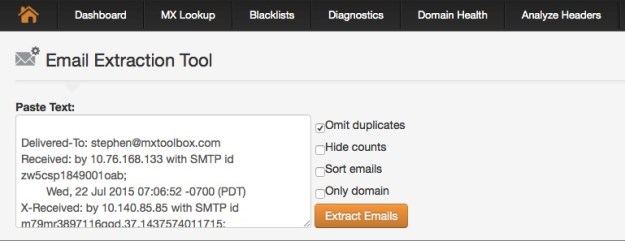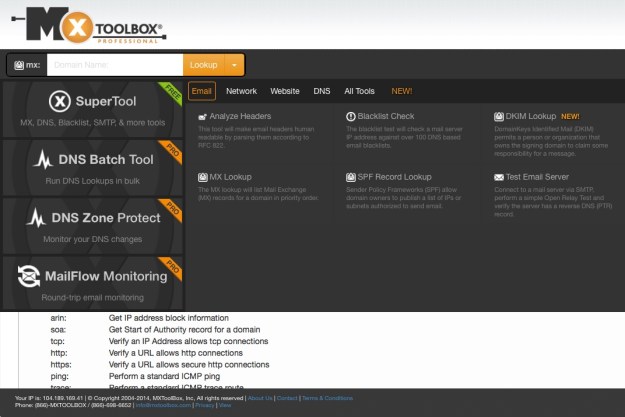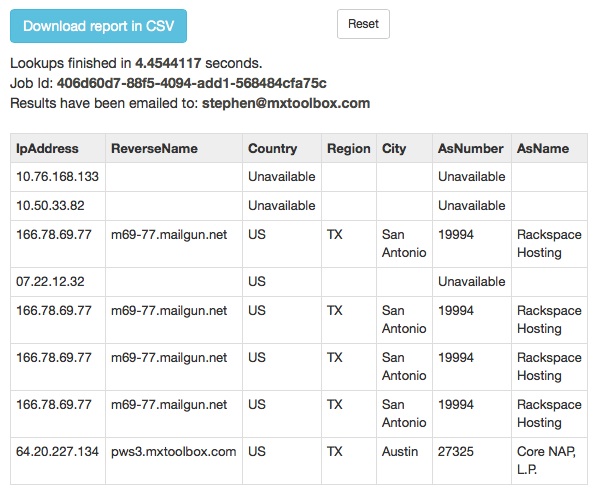Have you ever needed to parse an text to get a list of email addresses? Maybe recent users need to be notified of a change and their email information is in an unstructured log file? Maybe marketing handed you a text dump and you need real emails for their campaign?
Regardless of your project, you have a choice: you can spend time writing your own parsing scripts or, now, you can use MxToolbox…
Introducing our Email Extraction tool!

Located on our “More” Tools page, Email Extraction can save you time and energy when you need a list of email addresses, or domains quickly from unstructured text.
How does it work?
Email Extraction takes any text (in the case below I’ve used a recent email campaign) and automatically parses out the emails. You have several options on how you would like the output:
- Omit Duplicates – Consolidates all duplicate email addresses into one entry
- Hide Counts – Removes the Count column (see image below)
- Sort Emails – Sorts the email addresses in the order in which they appear in the text
- Only Domain – Trims the list to only the domains of the email addresses.

Results of the Email Extractor
Let us know how you like it!